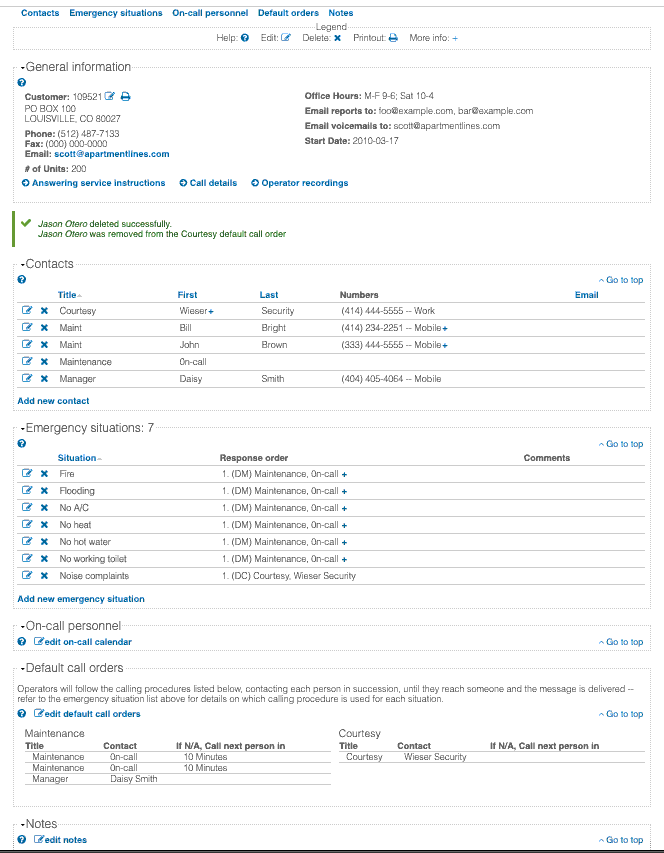Account control panel
After logging in and clicking the link for your complex, you’ll be taken to the account control panel. This is an overview page that provides a quick summary of all the important information for the account.
You can edit data from this page by clicking on the pencil icon, or delete information by clicking on the ‘X’ icon.